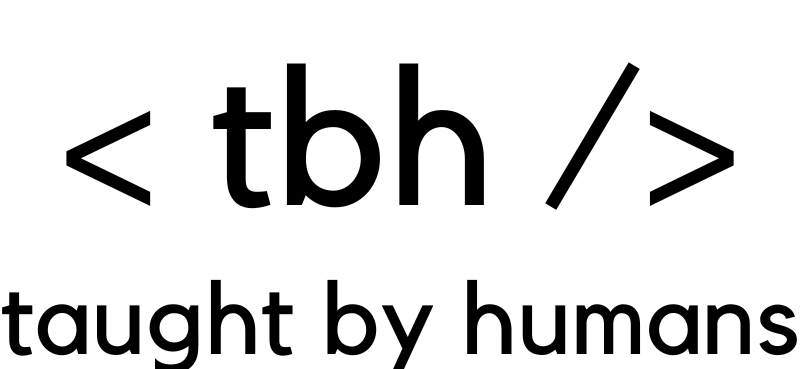Prompting - Act As
text
Learn how to enhance chatbot interactions with the 'Act As' prompt technique, which involves directing ChatGPT to assume specific roles for more relevant and engaging responses.
ChatGPTGenerative AIPrompting
Loading content...
Want More Resources Like This?
Sign up for our Thoughts by Humans newsletter to receive the latest AI and data resources directly to your inbox.